How do I set up a group?
-From the ShareThisJournal.com home page, in the upper right corner, either log in or create an account. -Once you are logged in, in the upper right corner, click on “Groups.” -Just under the gray area in the top right corner, you will now see a small box underneath that says “Create a Group.” Click on that. -Enter a group name and a group description then click on the box underneath that says “Create Group and Continue.” -Choose your desired privacy options as well as which members of your group are allowed to invite others. (For purposes of journal tracking, this is usually admins only.) Click on the “Next Step” box at the bottom after you’ve made your selections. -If you would like a picture for your group, browse from your computer, select and click “Upload Image.” Then click “Next Step.” -The next page gives you the option to invite current friends on ShareThisJournal.com to join your group. Select friends or not and then click Finish.
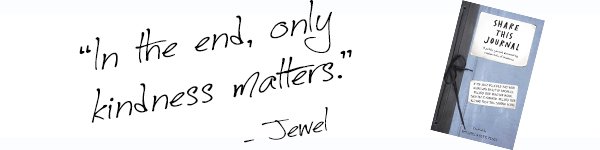






Leave a reply
You must be logged in to post a comment.